Sections of the guide:
- Why is it hard to select the right programming language
- The Front-end vs The Back-end
- Best front-end programming languages
- Best back-end programming languages
- What to do next
If you are a beginner who needs a guide on selecting the right programming language to learn, this post is for you.
In the paragraphs to come, I will help you choose the best programming language to learn (for beginners).
More than 70,000 programmers have said that these languages are the best available choice today.
Why is it hard to select the right programming language
It was never harder to start in IT engineering than today. This is because the number of available programming languages has skyrocketed in the past few years. And this is not improving since there are even more frameworks to come.
💡 Framework is a flavor of a programming language. These flavors (variations) usually have a different syntax (and logic) which makes the transition from one to another a lengthy process. (Even when the frameworks share the same core programming language).
We are at the point where programmers specialize at an even more granular level – the level of add-ons. To get to the add-ons level, one has to select the main programming language (say, JavaScript), then a framework (e.g. VueJS), and ultimately a set of add-ons within the framework (for instance Vuetify).
And of course, if you specialize that deep you better select the right programming language. In other words, a programming language that will be equally used in the future. You invest your most valuable resource – your time – in learning so it makes total sense to choose the language that will remain relevant and in high demand for the years to come.
💡At the time of writing, there are approximately 675 programming languages out there.
With all how things can go south, you must be a super-human in order not to panic when presented with the choice. Frankly, even one programming language has more literature that is available than an average human can read in a lifetime. That is why an introductory guide like this can be an essential part of your decision.
I made it so that you do not have to worry once you make the decision — in fact, we will make it together. Any of these languages is an absolute star and has a great future (70,000 programmers vouch for it). It all depends now on what suits you the best. Let’s find that out first.
The Front-end vs The Back-end
Your first stop in making the decision is to select between two programming paths. These paths have very different logic from one another. Also, the choice depends on whether you have some aesthetic sense (unlike myself) and if you like designing things.
Programmers call these two paths the front-end and the back-end.
💡 You can use the front desk and back office analogy from real life to understand the distinction better. The front desk is what the customers are facing when having questions (similar to the front-end languages). The back office is what is not visible to the customer directly and handles the customers’ requests in the background (very much like the back-end languages).
The front-end
Any app and website have a layer that represents that app to the user. It is essentially what you are seeing when interacting with a website (the front-end). In engineering, this is called the user interface (UI).

💡While reading these lines, you are also looking at the user interface component of my blog.
All that you can see is therefore written in a programming language that deals with the UI.
There are many programming languages that you can use to write the user interface. What is common to all of them is that these languages deal with the look & feel of a website.
💡In recent times, the term UX (user experience) is replacing the UI (user interface) term. So, the UX is just a broader concept and it scopes the entire user experience while interacting with an app (both look & feel).
Real-life examples of typical day-to-day duties of a front-end programmer would look similar to this.
- Build a contact form
- Add a button to a website (e.g. Add to cart, buy now)
- Make a website fit the screen on mobile devices
- Create tables and graphs to represent data
- Organize the website’s layout (columns)
- Website branding and colors-related changes
- Build and style pagination and breadcrumbs
- Implement APIs requests and organize data within a page
- Build filters
- Insert or create interactive components such as tracking scripts, videos, and booking forms
Even though the design is something that you can learn, it is a big plus if you already have a sense of colors and what items fit well.
So, if you think that you would make a good interior designer, it is a good hint that you should opt for one of the front-end programming languages.
💡NOTE: All the front-end languages listed here require knowledge of HTML, CSS, and JavaScript. These you must learn before you can be successful in any of the front-end languages that I reference below. I recommend this video course to get up to speed.
The Back-end
If the front-end is all that the end-users see & feel, the back-end is the opposite of that. The back-end is therefore what the users cannot see and interact with directly.

💡If you are a driver, the bodywork of your car plays the front-end role while the engine (which is under the hood) is what makes the car move (the back-end).
So, the front-end captures certain user details or actions and sends these to the back-end. The back-end is a sort of a secret since this code is not visible to the user.
It is mostly the case that the backend language interacts with a database where different sensitive data gets stored (credit cards, personal details). Because of this, the back-end must be heavily protected against hackers since it is a gateway to the database (sensitive data).
Click here to learn how an efficient database connection can increase the app speed up to two times.
This path is the way to go if you do not like design in general but also if you prefer slightly bigger challenges. This is because data depends mostly on the back-end code you are writing. Also, the impact of mistakes is bigger so it assumes a greater degree of responsibility.
💡When you hear news about data breach scandals, it is usually the case that hackers have discovered a vulnerable backend code and found a way to exploit it. This leads to unauthorized access to the database.
Some of the day-to-day duties of a back-end programmer would typically consist of these tasks.
- Duplicate check mechanisms (e.g. checks if a database already contains this record)
- Authentication and authorization (the back-end of a login/sign-up form)
- Rewriting the old code so that it is faster (this is called technical debt)
- Writing the back-end code of an API (Application programming interface)
- Read and write activities on a database
Best front-end programming languages
Based on the largest community of programmers (StackOverflow), the top front-end programming languages to learn this year are listed below. (Prior to starting with any, you must at least have a basic knowledge of HTML, CSS, and JavaScript).
💡I built this post on the results of StackOverflow’s yearly survey of more than 70,000 programmers across the globe. Find the full summary of this year’s survey here.

NOTE: The numbers do not indicate that first place is better than fourth. I simply use numbering for practical reasons. As I mentioned, every language here is a great choice and you cannot miss here but certainly compare the benefits of each so that you find out what fits your personality the best (everyone is different).
1. React
This is a JavaScript-based library that allows you to build user interfaces. For instance, To-Do lists, calendars, tables with search filters, and booking forms. (There is a high likelihood that the next hamburger menu you click is built in React).
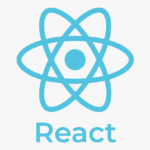
React is backed by Facebook (Meta) and they are using it very often both on Instagram and Facebook.
💡When I say that React is JavaScript-based, this means that you are going to write JavaScript code within React. So, what you learn about JavaScript, stays relevant in React.
One factor why React is so popular is the speed. Since Google bets more and more on the website/app speed while ranking the search results, it is likely that React is going to grow in popularity in the next years.
React is user-friendly and relatively easy to learn, backed by tech mammoths like Meta (Facebook).
Is React for you?
✅ Created by Facebook, open-source
✅ Based on JavaScript
✅ Very fast
✅ Widely used for more complex UIs
✅ Common choice within big corporates
✅ Easy to learn
I recommend this Udemy course to continue learning React
2. jQuery
jQuery is like a dinosaur in terms of its age compared to the more recent UI frameworks and libraries. The project started in 2006 and has gone through the passage of time tests. As a result of its tremendous success, more than 78% of the top 1 million websites use jQuery for their user interfaces today.

A huge community that writes this language will make sure that you have an abundance of resources to learn from and numerous locations to seek help from.
jQuery is slightly harder to learn than React and it also has many more available resources since it has a long tradition.
This path is definitely a safe bet for the years to come due to the enormous number of apps that use jQuery. However, some of the projects I worked on, have transitioned from jQuery to Angular/Vue/React. (This might also be a more general trend but still, plenty of work in this path — WordPress (the largest blogging platform) heavily uses jQuery).
Is jQuery for you?
✅ Created in 2006, it has the longest tradition
✅ Open source, JavaScript-based
✅ Widely used in WordPress
✅ A huge community and available code
➖ Slower than other frameworks
➖ Companies are migrating from jQuery
➖ Comparatively harder to learn
I recommend this Udemy course to continue learning jQuery
3. Angular
Most of the financial companies I worked at actually have their user interfaces written in Angular. Angular is originally developed by Google and it is under their belt.

Similar to React, Angular has enormous community support on GitHub and StackOverflow. So, help is easy to get and there are many libraries from other developers that you can reuse (rather than writing it all yourself).
Angular is suitable for building complex user interfaces (as opposed to 1-page websites and apps). For instance, this language is heavily used in Gmail, Google Keep, Google Calendar, Google Console, and almost all other Google products.
Angular is also very fast since Google is a big advocate of lightning-fast website speed. It is bound to improve even more in the future, given the number of people working on it.
You can learn this language easier than jQuery and it is on par with React. However, Angular is more difficult to learn than Vue because it is more comprehensive.
If your goal is to join a blue-chip company (bank, insurance funds) then go for Angular by all means.
💡You can see Angular in action on a small web app I made for calculating the income tax.
Is Angular for you?
✅ Created at Google, open-source
✅ JavaScript-based
✅ Large community
✅ Used by blue-chip companies
✅ Easy to learn (similar to React)
✅ Very fast
I recommend this Udemy course to continue learning Angular
4. Vue
This is an extremely lightweight JavaScript framework intended for smaller websites and apps. Vue is the youngest of the languages I discussed here and it already has an alike audience as Angular.

It only weighs 22 kilobytes and it is much lighter than any of the mentioned frameworks. Speed-wise, apps that this framework powers are faster than apps in Angular, jQuery, and React.
That said, use Vue if you are writing internationally recognized apps that must run fast in environments with slow internet connections.
With Vue, the learning curve is very steep and you can learn it faster than any of the other three options. Even though it is the most recent framework, Vue already has a lot of resources and code that you can reuse (big community support).
The main downside is that the big corporates (big employers) still do not implement Vue but rather Angular or React since the adoption of the new trends takes time. However, Vue is future-proof with great years ahead.
Is Vue for you?
✅ Open-source, JS project
✅ Sufficiently large community
✅ Clear documentation
✅ The easiest to learn compared to other frameworks
✅ Faster than all others
✅ Used by many startups
➖ Mostly for single-page apps
➖ Not completely adopted yet
I recommend this Udemy course to continue learning Vue
Best back-end programming languages
The back-end programming languages communicate with the database and serve the front-end (UI) with the results. (I will cover the most popular databases of today in another post).
Here is the list of the back-end languages that more than 70,000 engineers recommended within the global StackOverflow survey.
1. JavaScript
This is not a mistake. JavaScript is so widely in use that it became a part of the back-end stack as well. Even though initially written for the browser (the front-end), there are several back-end flavors of JavaScript.

This path is great if you want to hit two flies with one slap — you can learn JavaScript and use it as a base for learning a front-end framework as well as for learning JavaScript-related back-end languages.
The most popular back-end language of this sort is Node.JS. Every other back-end programmer is using Node.JS and it is the top back-end language for the last 10 years (StackOverflow).
The number of available Node.JS packages (extensions that you can use to enrich your project) has exploded in the last few years and has overtaken any other languages.
Node.JS is aligned with modern software architecture standards (e.g. microservices) and it is also very scalable — this makes it suitable for apps that serve billions of users.
💡Many real-world projects use this stack: (MySQL) as a database + Node.JS (back-end) + Angular (front-end)
The main downside is that it can be slightly harder to learn compared to the other 3 options (you write more code). Also, the salaries are somewhat lower in comparison to other alternatives.
Is Node.JS and JavaScript for you?
✅ Learn once, use it everywhere
✅ Highly popular choice
✅ A lot of extensions available (for reuse)
✅ Good community support
✅ Aligned with modern programming standards
➖ Harder to learn than Python/GO
➖ Lower salaries compared to others
I recommend this Udemy course to continue learning NodeJS
2. Python
Python is one of the favorites out there. It is very easy to learn and it can “do more with less” in terms of the code lines that you write.
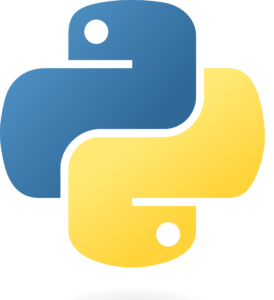
💡Skim through my Python beginner’s guide and understand the basic logic.
This is the right choice for you if you are planning to work on data analytics, data science, data transformation, and similar tasks. Python excels in all of these and it provides solid speed while crunching the numbers.
There are numerous packages that are available to you to import and use directly — a huge community supports you at every step.
Also, Python is a solid choice for Machine Learning (ML) and Artificial Intelligence (AI) since many packages allow you to start this kind of project with a few lines of code.
Apart from these core qualities, Python is getting more and more used in web development including efforts to support the Python-based UIs (yet not very well adapted).
The only downside is that Python is slower than the C family of languages. This should not impact you unless you are planning to do high-frequency trading on millisecond intervals.
All in all, Python is a safe bet when it comes to selecting a programming language to learn — it has wonderful years ahead and it is easy to learn.
Is Python for you?
✅ Great choice for statistics/data science
✅ Suitable for machine learning and artificial intelligence
✅ A lot of available Python packages (to reuse)
✅ The biggest dev community compared to others
✅ Reasonably fast
➖ Not faster than Rust/GO
I recommend this Udemy course to continue learning Python
3. Rust
Rust has positioned itself as a replacement for C++. If you are not familiar with C programming language, this is a sort of language that runs very close to computer hardware. This means that your program will execute lightning-fast since the commands do not need an extensive translation to the machine language.
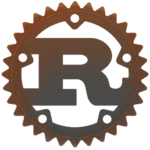
💡Windows, Mac, and Linux operating systems are all written in C++ (and other languages of the C family).
Rust is suitable for CPU-intense programs as well as applications that run millions of code lines (global applications). Companies like Amazon, Google (Android), Dropbox, and Coursera, have all adopted Rust for their project.
Apart from operating system-related programming, Rust can serve a great purpose in game development and web development.
💡 Game development with Rust is a great fit since games do not tolerate any latency and Rust excels in delivering fast.
This programming language is the most loved programming language for the last 4 years, based on the StackOverflow survey of more than 70,000 programmers. On top of that, programmers who write Rust are high-earners and get higher salaries than Python, Go, or Node.JS developers.
A downside of Rust is that it can be harder to learn compared to the other 3 alternatives. This is because it aims to replace one of the most complex programming languages out there — C++. Even though much simpler than C++, it still takes time to completely understand all its aspects of it. Also, Rust is relatively new (compared to C++) and even though it has great community support, tutorials and literature are not as widely available as in C++, for instance.
Is Rust for you?
✅ The fastest compared to others
✅ Positioned to fill in the gaps of C++
✅ For CPU-intense tasks
✅ Used in big companies
✅ Can serve millions of requests
✅ The most loved language 4 years in a row (StackOverflow)
✅ Suitable for commanding hardware directly
➖ Hard to learn
➖ Decent resources but not that widely available
➖ Learning resources less available than Python and Node.JS
I recommend this Udemy course to continue learning Rust
4. Go (Golang)
Golang (a.k.a. GO) is created at Google to cover the gaps in the ever-growing complexity of C++. It is a general-purpose programming language which means that you can use it for a variety of projects.

Go is heavily used in combination with cloud technologies and it integrates natively with it. (If you want to start learning cloud you can read my AWS beginners’ guide). Also, many programmers use it for web development (including mobile app development).
One of the main advantages of Go is its efficient compiler. This speeds up the development as the code exposes the errors early in the process. So, Go projects run at a faster pace than other projects.
💡 Netflix and American Express are the companies that use Go heavily, among many other blue-chip companies.
Go also shines in parallel processing and scales very well — this makes it very suitable for applications that serve millions.
One downside is that Go does not completely control hardware as Rust is doing. This leads to Go having reduced performance compared to Rust. However, Go outperforms Python and Node.JS in terms of performance for comparable use cases (Go is 30 times faster than Python).
Go is easier to learn than Rust but harder than Python & Node.JS. Also, it has fewer learning resources that are available compared to other alternatives.
Is GOlang for you?
✅ Made at Google, open-source
✅ Usable for a variety of projects (general-purpose language)
✅ Well integrated with cloud technologies
✅ Fast development process
✅ For large-scale apps (millions of users)
✅ Easier to learn than Rust
➖ More difficult than Python and Node.JS
➖ Still in the adoption stage
I recommend this Udemy course to continue learning GO
What to do next
In this post, I looked at the recommendations of the largest community of high-profile programmers when it comes to the best programming language to learn (for beginners). (70,000 programmers participated in this survey).
I also blended this StackOverflow survey results with my own experience while working on numerous front-end and back-end projects.
Based on all this, we discussed the most prosperous front-end alternatives that you can learn this year. These are React, jQuery, Angular, and Vue.
If you are not a design person, you can turn to the back-end and choose one of this article’s stars such as JavaScript (Node.JS), Python, Rust, or GO.
Even if you close your eyes and decide to randomly pick one — you cannot miss here. These languages are so popular that you can use them for years to come (confirmed by 70,000 programmers + myself).
Depending on what you take to be important, choose now one language to learn and get one step closer to a great career and future.
Once you made the decision, I also recommend that you get familiar with the basic networking concepts alongside your programming efforts. This will make your life easier and you will understand much better what programming is. Read here the basic networking concepts.
P.S. If I left anything unclear, post it in a comment and I will explain it further. I will see you in the next post!

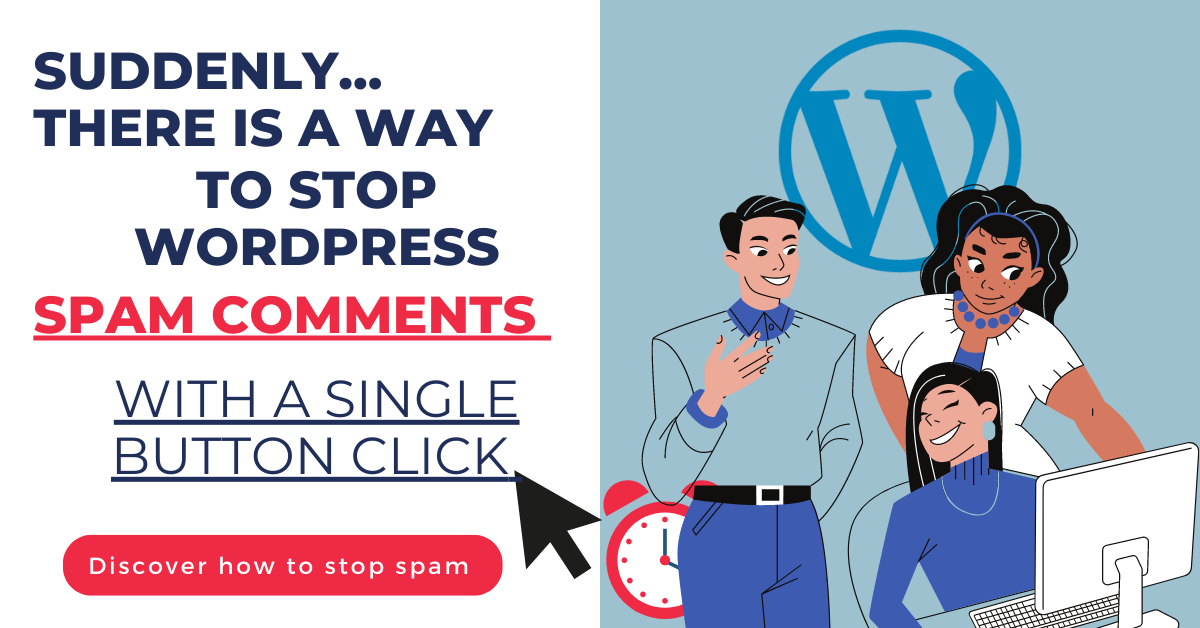
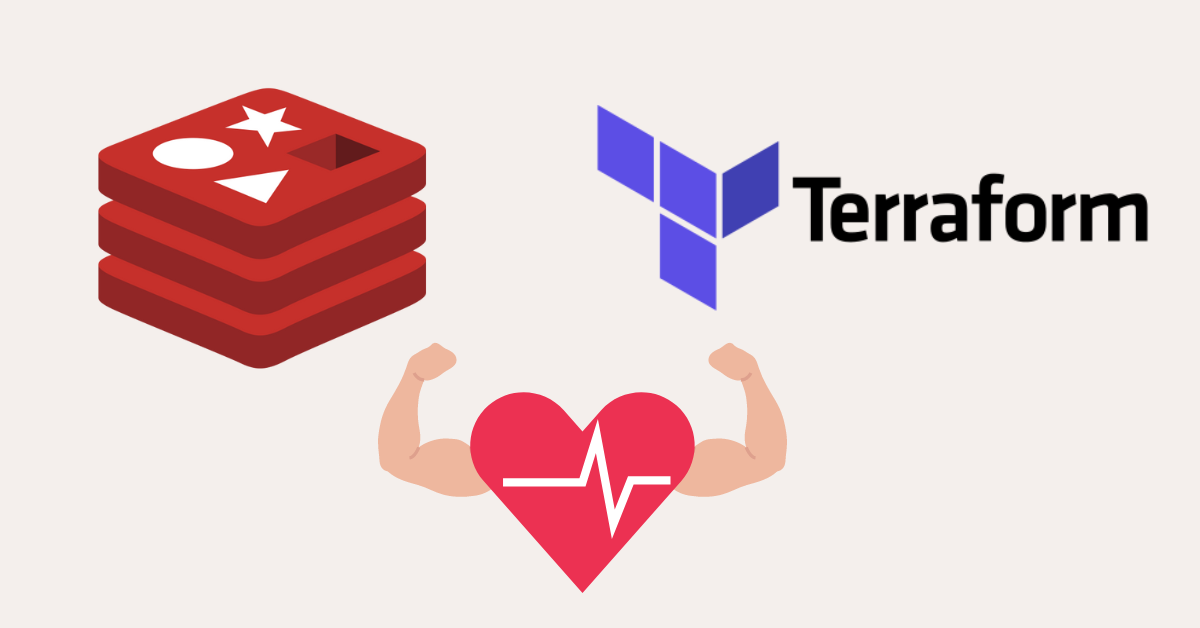

![How To Start A WordPress Blog That Makes Money Even When You Sleep [2024] how-to-start-wordpress-blog](https://igorjovanovic.com/wp-content/uploads/2023/06/how-to-start-wordpress-blog.png)
![Python Beginners Guide: The way rich kids are taught [2024] FA646E56-BD48-4528-9C03-E02D7E6142C3](https://igorjovanovic.com/wp-content/uploads/2022/09/FA646E56-BD48-4528-9C03-E02D7E6142C3.jpeg)
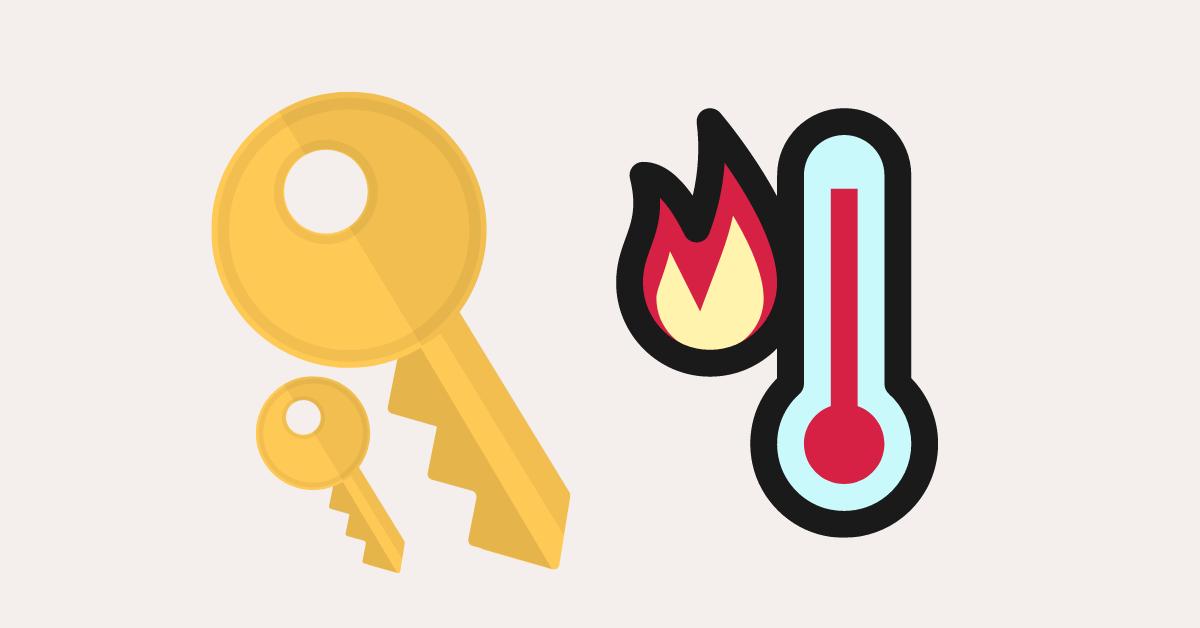
One reply on “How To Choose The Best Programming Language To Learn For Beginners [Programmer’s Guide]20 min read”
What is the best language?