I am very glad that you decided to remove the spam comments forever!
Here you can download the plugin.
The steps are very simple, just go to your WordPress dashboard, click Plugins >> Add New >> Click the blue button from the top that says “Upload Plugin”.
Then choose the .zip file from your computer that you downloaded — the file has this title the-best-spam-comments-TBSC-plugin.zip.
Once this is done, just activate the plugin and you will see no spam comments coming further.
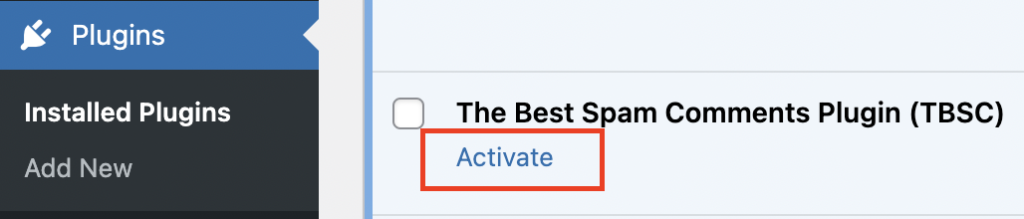
(Do not forget to delete all the spam comments so far because the plugin cannot act retrospectively).
As promised, you can also take my ten golden resources PDF from here.
The checkout details will also be emailed to you shortly.
If you wish, you can continue reading my blog to help you get started in programming/engineering.
https://igorjovanovic.com/blog/
If you have any questions about the plugin, you can reach me directly from the contact page.
I hope to talk to you soon.
Cheers,
Igor Jovanovic
